This blogpost is a change from featuring the services we provide and is about one of my favourite pieces of technology.
Apart from the latest photography technology, I am well known to be an Apple fan and our Macs, iPads, and iPhones are essential tools for our business. Lukas and I spend a great amount of time on our Macs editing images, video, and creating websites. My iPad is used to create the virtual, tours, and apart from an essential communication tool, our iPhones are our pocket cameras and often get used to take scouting images. However one of my favourite Apple gadgets is my Apple Watch.

Starting with the look and style, the ability to change straps easily is a great feature and does beg the question why none of the premium brand watches have done this. I use three main straps – Milanese, stainless steel bracelet, and black leather but there are thousands of options. The ability to change faces also allows for a complete change of style, and there are apps allowing you to add all kinds of traditional options including those of iconic brands.
However the main point of a “Smart Watch” is the functionality. My most used face has an analogue watch with weather, date, and the other icon (Drafts) lets me dictate notes to the watch that goes to both my phone and Mac and more detailed weather when I need wind speed before using the Drone
This one has my to do list in the centre (Things 3) the Drafts app for dictation, a link to my Audi app showing the fuel range. I have added New York, and Singapore times while I am dealing with a supplier in New York, and a client in Singapore. I can access the Things 3 do list from my Mac and scroll through the list and tick as completed.
Another favourite with apps around the face including Shazam to recognise songs and with 1 tap, you get to a great chrono function which I very occasionally use for very long exposures
The next face is confusingly named as the Siri face and it aims to dynamically present the information that it thinks you may need – here it is showing weather, diary, and sunrise time
Paired with AirPods, the watch is a great device for audio books, podcasts, and music, and it is great to go for a walk and catch up with your “reading” or listen to a Podcast.
If I am working on my own and cannot concentrate on a book or Podcast, music or the radio are my preferred options.
Apple Pay on the watch is incredibly useful and paying without having to take out your iPhone is so convenient. When we do start traveling again, you can use your watch on the London Underground, and it can have your boarding card on your wrist ready to use on the airport scanners.
A very useful recent addition (in beta) is the ability to open your iPhone while wearing a mask, when Face ID does not work.
Apart from these amazing features, for many people the main reason for having an Apple Watch is for the health functions and apart from tracking your steps, and the positive impact of meeting exercise goals, to close the rings.
You can check your heart rate, and it will warn you of any worrying spikes. You can even use it for an ECG.
The latest version (Series 6) added a blood oxygen function
It has a function to call the emergency services and next of kin if you have a fall, and cannot respond. Two years ago, I had a bad fall and the feature worked perfectly, and could be a life saver.
The next version may have glucose measuring if the rumours are correct.
Even this quite long list of functions is only a small selection of what the Apple Watch can do. I have been wearing one since version 1 and it still feels like something from science fiction. Yesterday while I was out walking, my watch and AirPods allowed me to make phone calls with a simple “Hey Siri, call Sandra” and without using my hands, my Podcast was paused and I was connected and talking to my wife. Listening to the MacPower Users podcast, there were a few things that I wanted to be reminded about, and a simple voice command of “Remind me to.” Added these things to my to do list. This is an incredibly useful function that I use many times everyday to capture things on my mind, even while in the shower. When I get to my Mac (or iPad), these reminders are ready to add to my Things to do list
I plan to add blogposts about the tech we use as a change from the photography and website services we provide, and I would be delighted to receive feedback.












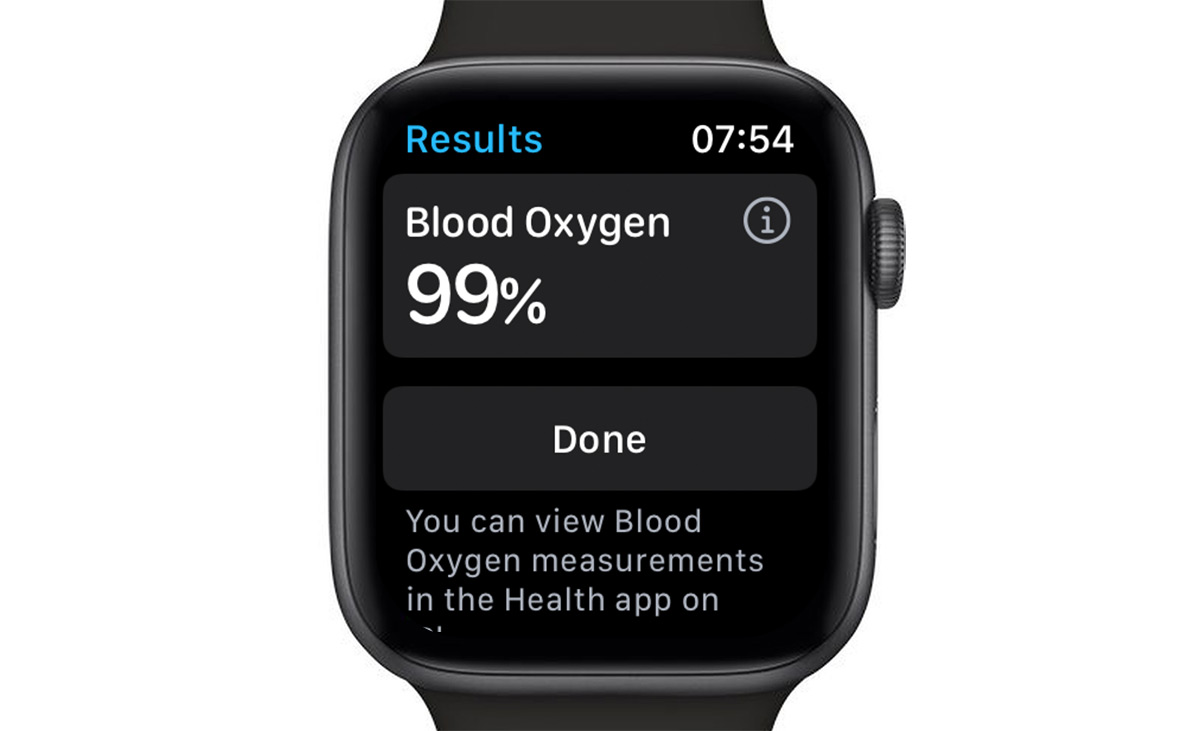


Subscribe To Our Newsletter
Join our mailing list to receive the latest news and promotions.
You have Successfully Subscribed!